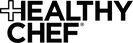App FAQ
IMPORTANT: BEFORE YOU START
Before commencing any new health, fitness, or nutrition program, please consult with your doctor or general practitioner to discuss your individual needs. While the HEALTHY CHEF team is here to provide general advice, you should always seek professional help where individual assistance is needed.
WHAT IS THE HEALTHY CHEF APP?
The HEALTHY CHEF APP is a personalised digital recipe app created and curated by Teresa Cutter. It is available online on your web browser and via the iOS app for your iPhone and iPad. The HEALTHY CHEF APP offers hundreds of new delicious recipes, step–by–step recipe videos, and advanced customisable meal plans to help you reach your goals. Get organised with a categorised shopping list and make healthy shopping and cooking a breeze. Gain unlimited access to 24/7 support from our online community and make this year your healthiest yet!
WHAT IF I HAVE THE FIRST VERSION OF THE HEALTHY CHEF APP AND I DON'T WANT TO SUBSCRIBE TO THE NEW APP?
Don't worry; we've got you covered! Keep all of your existing recipes! If you don't want to upgrade to the NEW Healthy Chef App!
The 1st generation of the Healthy Chef App did not require you to create a profile with an email address and password.
1. So the first step is to update your IOS Healthy Chef App in the App Store.
2. Once you have updated the App, you will need to sign up with an email address and password.
3. Follow the onboarding process to customise your profile. Once you complete setting up your profile, you will be taken to the Subscribe Page.
4. At the bottom of this screen, you will see 'RESTORE MY PURCHASE'. Click on this copy and your App will be restored, and you will have all of your existing recipes.
You will still have the opportunity to trial the new App even after you have restored your App. Every time you come across new content in the Healthy Chef App, you will be prompted to subscribe and start the Free 7-Day Trial. This will allow you to explore all of the new content and features. We are sure you will want to upgrade once you have seen all that we have added.
If you still have issues updating your old App, please reach out to us at app@thehealthychef.com, and one of our friendly staff will help you out!
IS THE HEALTHY CHEF APP TERESA CUTTER’S RECIPES AND PROGRAMS?
Yes! Over the last thirty years, Teresa Cutter has dedicated herself to helping others achieve their health goals. With a passion for making a healthy lifestyle achievable, sustainable, and most importantly, delicious. Her inspiration for the new HEALTHY CHEF APP came from wanting to share her recipes and knowledge with people worldwide.
WHO IS TERESA CUTTER, THE HEALTHY CHEF?
Teresa is a classically trained chef, nutritionist, author, accredited fitness trainer, and media personality.
Teresa's brand philosophy is about celebrating the elegance and power of pure, wholesome, and unadulterated ingredients. Some would say it is a new definition of culinary luxury.
Teresa is the founding director of the HEALTHY CHEF functional Food Range that consists of organically sourced proteins, superfoods, tea, and nutritional-based wholefood products. The HEALTHY CHEF is also a boutique media and publishing company producing quality healthy cookbooks for the Australian and worldwide market.
WHICH HEALTHY CHEF PROGRAM SHOULD I CHOOSE?
Regardless of your goal, you should always seek professional medical advice.
- If you choose the Weight Management Program:
The HEALTHY CHEF 28-Day Weight Management Program is your solution to boosting weight loss and helping you get in the best shape of your life. - If you choose the Detox Program:
The HEALTHY CHEF 28 – Day Detox Program is a well-rounded and holistic approach to resetting your health. - If you choose the Gut Health Program:
The HEALTHY CHEF, 28-Day Gut-health program, has been designed to nourish and restore your gut. - If you choose the Immune Boosting Program:
The HEALTHY CHEF 28-Day Immune Boosting Program has been designed to support your immune system so you can start feeling better.
WHAT IS THE DIFFERENCE BETWEEN SELF-GUIDED AND HEALTHY CHEF MEAL PLANS?
Self-guided meal plans let you design your week, fortnight and cook at your own pace. HEALTHY CHEF Meal Plans will tailor a plan specifically designed for your dietary requirements while also helping you to save time, reduce the stress of cooking last-minute, help you avoid unhealthy options, and provide you with delicious variety.
WHAT PROGRAM DO I CHOOSE IF I RECENTLY HAD A BABY AND/OR AM BREASTFEEDING?
If you’re pregnant, breastfeeding, or trying to conceive, please do not choose the Weight Management or Detox programs as these meal plans do not provide sufficient energy required for pregnancy and breastfeeding. However, it is best to speak to your doctor before embarking on any meal plan and exercise regime during this time. Check with your doctor to ensure this fits in with your specific nutrition needs.
DO I HAVE TO COUNT CALORIES?
No. All our recipes and meal plans are approved by a nutritionist and are designed to ensure you get the ideal combination of nutrients every day. We have done all the work for you - all you have to do is enjoy the food, not count it! Please remember that everybody is different, so depending on your goal and body composition, you may need to adjust your meals or snacks. Always seek medical advice if you are suffering from any health conditions.
WHAT ARE THE MEAL PLAN OPTIONS?
The HEALTHY CHEF APP offers four meal plan options: classic, pescatarian, vegetarian, and vegan.
WHAT IF I HAVE DIETARY REQUIREMENTS?
When setting up your profile, you will be able to choose from a range of dietary options. If one of our meal plans doesn’t suit your specific needs, choose the plan closest to your dietary requirements, and then omit or swap out the ingredients on a like-for-like basis.
WHAT IF I DON’T LIKE THE RECIPE, CAN I SWAP IT?
Yes. We understand that everyone has different tastes and preferences. If there’s a recipe, you don’t like, simply use the ‘swap’ functionality to replace the meal with something you want. All recipes are nutritionally balanced, so you don’t need to worry if you choose to swap. You can also choose to fast, eat-out, or enjoy leftovers for a meal.
ARE SNACKS INCLUDED?
Absolutely. Snacks are an important part of your daily food needs.
I HAVE A FAMILY – CAN I COOK THE SAME FOOD FOR THEM?
Of course! Cooking for the whole family is something that is important to Teresa Cutter. You'll be able to adjust the serving size of individual recipes when making your shopping list to cater to extra people. We’ve designed many of the recipes to cater to everyone - families, singles, and couples. We think there is something for everyone! Cooking for friends and family is at the heart of what Teresa does.
WHAT PLATFORMS IS THE HEALTHY CHEF APP AVAILABLE ON?
The HEALTHY CHEF APP is available as an iOS App downloadable from the App Store. The HEALTHY CHEF is also available as a Web App that is instantly accessible to users via a browser across various devices (Android, iPhone, Windows, etc.). The HEALTHY CHEF APP is not currently available on the Google Play Store. Android users, however, can still enjoy the HEALTHY CHEF APP via the Web. The HEALTHY CHEF WEB APP is an internet-enabled application accessible via your mobile, tablet, laptop, or desktop web browser. Android users don't need to download and install the app onto a mobile device to access it.
HOW DO I ADD THE WEB APP TO MY MOBILE DEVICE HOME SCREEN?
Follow the instructions below to add a shortcut to a web app on the home screen of your Android, iPhone or iPad.
Android
- Launch “Chrome” app.
- Open the website or web page you want to pin to your home screen.
- Tap the menu icon (3 dots in upper right-hand corner) and tap Add to home screen.
- You’ll be able to enter a name for the shortcut and then Chrome will add it to your home screen.
iPad or iPhone
- Launch “Safari” app. This does not work from the “Chrome” app.
- Enter into the address field the URL of the website you want to create a shortcut to. Tap “Go.”
- Tap the icon featuring a right-pointing arrow coming out of a box along the top of the Safari window to open a drop-down menu.
- Tap “Add to Home Screen.” The Add to Home dialog box will appear, with the icon that will be used for this website on the left side of the dialog box.
- Enter the name for the shortcut using the on-screen keyboard and tap “Add.” Safari will close automatically and you will be taken to where the icon is located on your iPad’s desktop.
DO I NEED TO PAY MORE TO USE BOTH THE IOS APP AND THE WEB APP?
No. All users have access to the iOS app and web app, regardless of their subscription.
DO YOU HAVE A COMMUNITY I CAN JOIN?
We certainly do. Our private Facebook Community is for HEALTHY CHEF members only. It’s a great place to meet other like-minded people, share your cooking and meal planning tips, offer support, and share photos of your creations. Once you’ve signed up, please request to join, and one of our friendly community managers will grant you access.
AM I TOO YOUNG/OLD?
Never! You can learn to cook and take care of your health at any stage and any age! If you’re concerned, please have a chat with your doctor before commencing. You must be 18 years or over to purchase the program, so if you're under 18 years, we ask that you check with your parents or guardian first.
HAVE A MEDICAL CONDITION / INJURED / PREGNANT / BREASTFEEDING? CAN I STILL JOIN THE HEALTHY CHEF?
If you’re pregnant, breastfeeding, diabetic, have a medical condition, an injury, or a physical disability, please consult your doctor or professional healthcare provider before starting a HEALTHY CHEF program.
HOW SAFE IS MY PERSONAL INFORMATION?
Your personal information is safe. The Healthy Chef’s privacy policy is stronger than the whole team put together. The Healthy Chef will not share your personal information with anyone. Your data is protected and subject to the Healthy Chef Privacy Policy, which is also GDPR (General Data Protection Regulation) compliant. To read the Healthy Chef Privacy Policy, click here.
HOW MUCH OF MY DATA WILL THE HEALTHY CHEF USE?
Our videos adapt to your network connection and phone speed, so we can’t tell you for sure how much data it will use. On average, 5 mins can use up to 60MB. We recommend always trying to connect to Wi-Fi before watching a HEALTHY CHEF video.
If you’re worried about data usage, the “images only” option provides a low-bandwidth option to prepare your recipe.
WHAT SUPPORT IS THERE?
There is a private Facebook Community for members to support and encourage each other throughout their HEALTHY CHEF journey.
You can also contact us via the following:
Email:
You can email us directly at app@thehealthychef.com
We do not currently offer phone support. If you’ve emailed a query, one of our team members will be in contact within 24 hours.
HOW DO I CLAIM MY 7-DAY FREE TRIAL?
The free trial is added automatically to your account upon subscribing to the new App. It starts as soon as you finalise your payment details. You’ll be charged once the 7-day period ends unless you cancel your subscription at least 24 hours before this time.
HOW DO I UPGRADE MY SUBSCRIPTION?
You are unable to upgrade your subscription if you signed up via the Web App.
If you subscribed on iOS via the App Store, you can upgrade via Settings on your iPhone. Here is a tutorial to help you out.
HOW DOES MY FOUNDING MEMBERSHIP WORK?
To become a founding member, you needed to have created an account between 09.02.2021(AEDT) to 09.03.2021(AEDT). For as long as you are a continually subscribed member, you will remain a founding member. As a founding member, you are eligible for the subscription price you choose when registering, for as long as you are a continually subscribed member. The free trial will also be applied to your account. This status will be void if your membership lapses.
I AM HAVING TROUBLE MAKING A PAYMENT.
There are several reasons your payment may have been declined. Please take a minute to check the following:
- If you have insufficient funds in your chosen bank account.
- If you entered the wrong card number by mistake.
- If your card has expired.
- If your bank denied the transaction without specifying a reason. This can sometimes occur with international payments. Contact your bank if you believe this is the case.
For app purchases:
- Ensure your Apple ID account is linked to a valid credit card.
- Ensure there are no restrictions or parental locks on your Apple ID that could prevent the payment from processing.
- If you’re still experiencing difficulty making a payment, please send us an email at app@thehealthychef.com with your registration details, and we’ll investigate this for you.
WHAT PAYMENT OPTIONS ARE THERE AND WHICH PAYMENT SYSTEM DO YOU USE?
You can pay using a credit or debit card (we do not accept PayPal at this stage.) After you sign up, head over to your email inbox where you’ll find your confirmation of payment. You can also download and join the HEALTHY CHEF APP through the iOS App Store.
To process your payments as quickly and securely as possible, we use a payment system called Stripe – a leading company in secure online payments. To take a look at Stripe’s security guide, click here.
App purchases will be made directly through the App Store for iPhone users. For more information on Apple billing and purchases, click here.
WILL I KEEP BEING CHARGED MONTH-TO-MONTH?
Yes. The HEALTHY CHEF is a subscription-based program, so you’ll be charged every month or 12 months automatically, depending on which subscription you choose. But there are no lock-in contracts so you can cancel at any time. However, you must cancel 24 hours before your subscription ends to avoid being charged for the next subscription period.
CAN I GET A REFUND IF I CANCEL IN THE MIDDLE OF MY SUBSCRIPTION?
As per our Billing Terms, we do not offer refunds or credits for unused subscription periods, accidental purchases, medical conditions, or any similar reason or event, unless required by law to do so.
You must cancel 24 hours before your subscription ends to avoid another payment. This will not shut down your profile – you’ll still enjoy access to the program for the entire period you paid for.
HOW DO I CANCEL MY SUBSCRIPTION?
If you subscribed via the Web App, simply go to the Web App, head to Your Profile -> click Cancel subscription.
If you subscribed via the iOS app, you can find details on how to cancel here.
Please note, as the HEALTHY CHEF is a subscription-based app, you will no longer have access to any content once your subscription has expired.
I AM TRYING TO SIGN UP BUT MY EMAIL ADDRESS IS ALREADY REGISTERED.
It sounds like you already have a HEALTHY CHEF account – so try and log in (not sign up). If you can’t remember your password, click the ‘I can’t remember my password’ link and check your inbox for a reset password email. If you didn’t receive your password reset email, please check your spam folder.
I FORGOT MY PASSWORD!
This happens to the best of us. Click the ‘I can’t remember my password’ link at login, and we’ll email you a link to reset it. Be sure to check your spam folder too.
I DIDN’T RECEIVE THE EMAIL TO RESET MY PASSWORD
Ensure you’re entering the email address you signed up with (not your work or personal email by accident). If that doesn’t work, please send us an email at app@thehealthychef.com, and we will fix this for you.
I CAN’T LOG IN!
Try updating your browser to the latest version. Then check that your cookies aren’t set to ‘blocked’ and clear your cache (instructions here). If that doesn’t work, you may have signed up twice using two different emails, maybe even two different passwords. Make sure you are using the correct email and password for the account you are signing into.
I NEED MORE HELP
Please send us an email with your full registration details and a description of the issues you are experiencing to app@thehealthychef.com and one of our team members will be able to assist you further.

 Need help finding the right product for you?
Need help finding the right product for you?